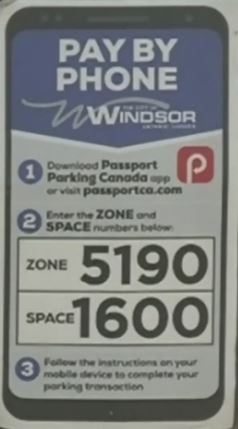Parking App
Upcoming changes to By-Law 9023:
- Parking hours for required payment will be reduced from 7 p.m. to 6 p.m. at meters.
- Parking rates will increase to $2.50 per hour by coin payment at meters.
- Parking rates will remain at $2.25 per hour by app payment (Passport Parking Canada app).

No coins? No Problem...
How to Use the App:
Passport Parking Canada is free to download and easy to use by following these steps:
- Download Passport Parking Canada from your app store, or visit passportca.com.
- Set up your account using your credit card. (Visa and Mastercard only at this time; debit cards not accepted)
- Upon parking, look for the "Pay by Phone" decals on parking meters or in City-owned parking lots.
- Launch the Passport Parking Canada App on your phone. Enter the zone number, space or plate number and follow the instructions for the length of stay.
Features & Benefits
Fast Payments
Download the "Passport Parking Canada" app and easily set up your account in just a few minutes. It is recommended to complete this step in advance.
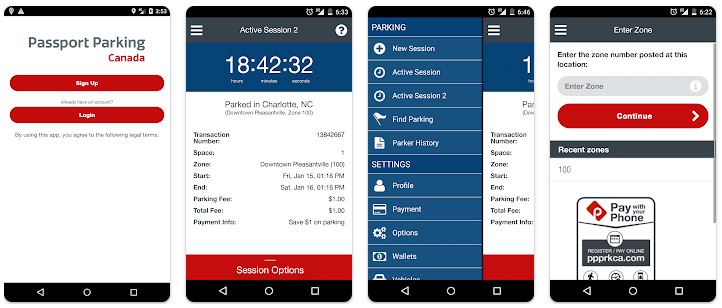
Get Reminders
Not sure when you parked? Passport Parking Canada lets you know when your parking session is about to expire.
Please note: Passport Canada has nothing to do with actual citizenship/travel passports.
Extend Time
Need more time? No more running back to the meter/lot! You can extend your session right from your phone.
(Please note: You cannot extend once you are at the maximum time limit of the on-street meter.)
Examples of Signage:
On-street meter signs showing payment steps (as explained above under "How to Use the App") along with zone and space numbers:
Municipal parking lot sign showing payment steps (as explained above under "How to Use the App") and zone number:

For questions or more information, please contact:
Parking Enforcement Office
1266 McDougall Street
Windsor, Ontario
Canada
N8X 3M7
Hours of Operation: Monday through Friday, 8:00 a.m. to 4:30 p.m. (excluding holidays)
For general information, contact 311. For detailed inquiries, call (519) 255-6298, email parkingenforcement@citywindsor.ca or fax (519) 255-9467.